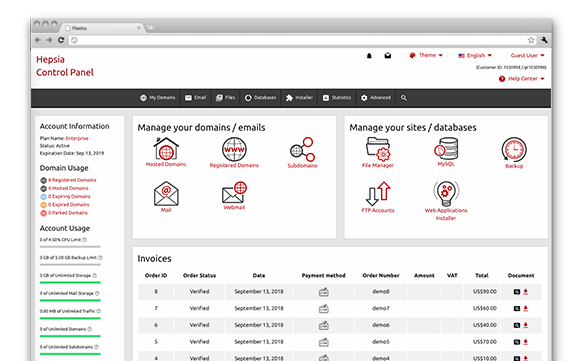An indivisible component of our web hosting platform is our in–house built Site Control Panel. It’s the only Site Control Panel you need to log into in order to manage your web presence, which eliminates the necessity for any additional interfaces. You can easily manage your websites, your domain names and your billing transactions from a single place.
Our Site Control Panel is aimed to make it easier for you to administer your web site. It’s simple to navigate and you can quickly go from one section to another no matter where you’re. All the tools that we’ve created are intuitive and user–friendly, so there is no real learning curve. And we have added lots of other free–of–charge tools that can help you with any assignment – from accelerating and customizing your existing websites to creating brand–new sites.
E Mail Accounts Manager
Working with e–mailbox accounts can be very easy
Working with mail messages is easy. Yet, administering mailboxes can be hard. This is where our E Mail Accounts Manager comes to help. It will enable you to not only quickly set up new and modify existing email box accounts, but to also swiftly redirect mail messages, to activate e–mail filters, to enable unsolicited bulk email protection, etc., via a user–friendly user interface.
And in case you use a mail client, you can employ our auto–config scripts for the most famous email clients for Linux and Windows. All you need to do is download an auto–configuration file and your e–mail client will immediately set up your new e–mail box account.
Domains Manager
A complete set of domain administration controls
You can now manage multiple domains easily with the help of our Domains Manager. It features all the domain management tools that you need and everything is designed in a user–friendly manner. Each functionality is only one click away – from redirecting or parking a domain name to editing your domain’s WHOIS or DNS records.
And with our Site Control Panel, when you’re ready with your domains, you can instantaneously begin working on your site without having to log on to a different Site Control Panel.
File Manager
Web file management in the cyber era
Web file managers have been in existence for years. Yet, they’re inconvenient, slow, difficult to use and feature–poor. We have changed the situation. Our File Manager acts more like a desktop file manager than a regular web file manager. You can upload files by dragging ’n’ dropping them, or move files and folders around. You can make use of our built–in source code editors and preview pics. You can zip & unzip files or folders directly online.
And everything is done with just a click.
Hepsia vs. cPanel
Assess and choose for yourself
When speaking about Site Control Panels, there’s one brand that springs to mind – cPanel, a brand, which is now a synonym for "Site Control Panel". Yet, whilst cPanel is really popular, during the last few years it has begun to go out of fashion.
Check how cPanel fares against our custom–made Site Control Panel. Discover the pros and cons of each of the two Instant Website Installers.
Databases Manager
Database management has never been easier
Practically every app needs databases to save data. That is why we offer an easy–to–use tool – the Databases Manager, from where you can administer all your existing databases, be that MySQL databases or PgSQL databases.
With just a click of the mouse, you can back up entire databases, log into the phpPgAdmin/phpMyAdmin tools, modify database access passwords and much more.
A Site Building Tool
Start your very own website now. Select your desired design with one single click of the mouse.
With the Site Building Tool available in the Site Control Panel, you will be able to quickly set up custom web sites without needing to embed one single line of PHP, CSS or HTML code. Everything is done by means of an easy–to–use WYSIWYG (What–You–See–Is–What–You–Get) editor.
Our Site Building Tool includes over 100 one–of–a–kind web site templates available in different color combinations, which you can customize as per your own desire.
ModSecurity
Automatic protection of your sites from malicious actions
When you run a web site, it is obligatory to have it protected against all possible assaults. The Kungfu Web Hosting Site Control Panel offers you automatic protection against widespread hacker attacks, cross–site scripting injections and URL forgery assaults – the ModSecurity Apache module. ModSecurity is activated by default for all the web sites in your account.
The ModSecurity Apache module blocks requests to your websites based on predefined rules. We’ve gathered a large list of confirmed malicious requests, so you do not have to do the work yourself. ModSecurity demands no further configuration on your part.
A choice of over 40 different web apps to install
Install your preferred application with one mouse click
In the Site Control Panel we have incorporated a tool, which will permit you to install 40+ famous software applications with zero configuration needed – our Free Web Apps. You can swiftly install Joomla™, Moodle, WordPress, Mambo and many other software applications without having to proceed through elaborate installation procedures and to manually create a database. We will do everything on your behalf, so your web app will be online in no more than five minutes.
And we maintain a log of what you’ve installed, plus the user name and the password that were initially submitted. That way, you will not have to worry about forgetting your login password.
Web Site Optimization Tools
We include a GeoIP re–direction tool, a Sitemap Generator, an RSS Feeds interface as well as other Web Site Optimization Tools, to make it easier to promote your web sites more effectively.
Instant Website Installer
Get your WordPress, Joomla™ or some other app powered website online in a click. Simply select your style and site name and we will kick off your net presence on the web without delay. No specialized expertise are required from you.
Site Building Tool
Start your completely new personal or enterprise website with only a click. No programming skills necessary. Stick to a number of easy steps to create your webpages. Publish photographs and online videos with only a click of the mouse.
Hepsia
- Live Demo
Service guarantees
- Sign up today. You won’t see any setup prices and you can take full advantage of our 30 day reimbursement warranty if not completely content with our service.
Compare our prices
- Find out more about our rates and select the most suitable web hosting solution for your private or business websites. You’re able to transition to a more advanced package with a click.
- Compare our hosting plans
Contact Us
- We are online for you in working hours to respond to just about any inquiries in relation to Kungfu Web Hosting’s cloud hosting services.